
A sanction is any requirement or status that is imposed as a result of accepting responsibility or being found responsible for violating the Expectations of Conduct listed in the Undergraduate Code of Conduct. A sanction can be something a student has to do, e.g., complete a program, attend a workshop, or pay a restitution fee) or it could be a status imposed on the student for a period of time, e.g., a loss of privilege, being placed on disciplinary probation or suspended.
How is a sanction decided?
The Code does not mandate a set sanction for any violation. Instead, it lists six factors that should be weighed when determining the appropriate sanction for a situation. Those are:
- the nature of, severity of, and circumstances surrounding the violation,
- the student's acceptance of responsibility;
- conduct history of the student or organization;
- the impact of a sanction on a student;
- previous cases involving similar conduct; and
- any other information deemed relevant by the hearing body or the Director of Student Conduct.
Over our office's history we have developed a large body of previous cases to guide us. However, we are always evaluating the effectiveness of sanctions and we routinely add new options as promising practices become available, or remove options when assessment shows a sanction is not effective. All sanctions are decided on by the Director of Student Conduct, who reviews the recommendations of the hearing body that reviewed the case.
Completing a sanction requirement
Each sanction requirement is described in the decision letter sent to you by the Office of Student Conduct. The letter explains the sanction, how to complete it, and the expected completion date. It is your responsibility to contact our office if you have questions about how to complete your sanction.
How is a sanction recorded on my record?
The Office of Student Conduct is the official custodian of undergraduate non-academic disciplinary records. Sanctions for a conduct case are included as part of the student's record for that case. No information is released from a student's disciplinary record without his or her consent. When information is released it is generally limited to the date of any violations, the charges filed and how those were resolved, e.g., the student accepted responsibility or was found responsible at a formal hearing, and the completion status of any sanctions that were imposed.
eCHUG
Electronic Check Up to GO, or eCHUG, is an online alcohol use assessment and feedback tool. eCHUG is an online, personalized assessment tool that lets you see how your alcohol use, family history, and campus norms affect your life and future. Its goal is to promote the responsible decision making and safe use of alcohol. eCHUG provides you with personalized feedback on:
- Quantity and frequency of drinking, caloric intake
- Peak Blood Alcohol Concentration (BAC)
- Norm comparisons
- Income spent on alcohol
- Tolerance levels
- Consequences of alcohol use
- Genetic risk score
- Explanations and advice
- Referral information
eCHUG takes between 15-20 minutes to complete.
In order to complete eCHUG you must have a computer with internet access. eCHUG is web-based and can be accessed using the following case-sensitive links:
When you start eCHUG you will be issued a user identification number.
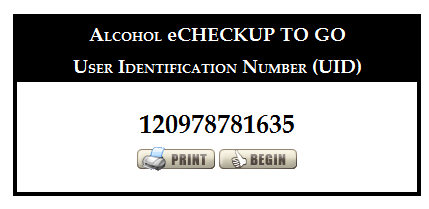
Write down or print this ID number. You will need it if you ever need to access your results in the future. University officials do not have access to your eCHUG User Identification Number and cannot retrieve your results if you lose this number.
When you begin eCHUG, you are asked to enter some demographic information and information on your personal alcohol use. Once completed, you submit the form. The information you entered is processed and your responses are compared to national and Emory norms.
Once you complete the eCHUG program you'll reach a screen that has buttons labelled Verify Completion, Print Results, Print Certificate, Input Summary and Output Summary.
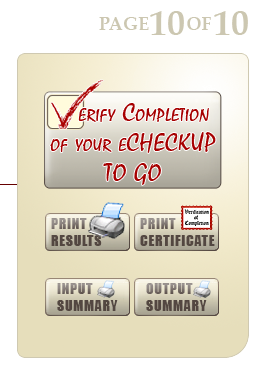
First click on the Output Summary button. Print a copy of the Output Summary. You must bring this with you to your eCHUG Follow-up Meeting. Next, click the button labelled Verify Completion of Your ECHECKUP TO GO. Complete the steps indicated to send your verification to Julia Thompson, Director of Student Conduct. That's it! You'll receive a confirmation email from the Office of Student Conduct within 2 business days acknowledging that your verification was received.